

To reduce the risk of fire or electric shock, do not remove the bottom cover. Doing so will void the warranty. No user-serviceable parts are inside. Repair should be done by authorized service personnel only.
Shock Hazard:
This appliance has a polarized plug (one wide blade) that reduces the risk of electric shock. The plug fits only one way into a polarized outlet. Do not defeat the safety purpose of the plug by modifying the plug in any way or using an adapter. If the plug does not fit, reverse the plug. If it still does not fit, have an electrician replace the outlet. Do not plug this appliance into an outlet with a voltage other than specified on the bottom of this appliance.
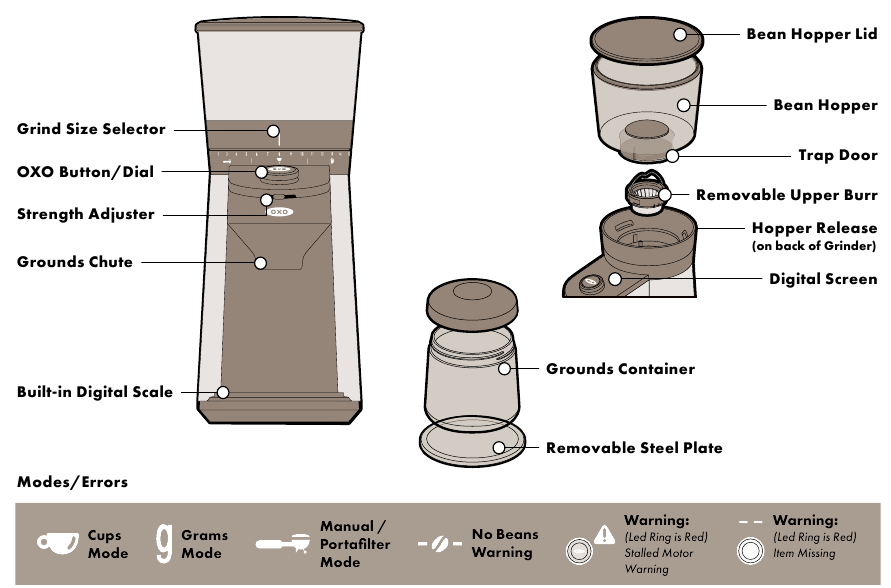
| Yield | 1 Cup | 2 Cups | 3 Cups | 4 Cups | 5 Cups | 6 Cups | 7 Cups | 8 Cups | 9 Cups | 10 Cups | 11 Cups | 12 Cups |
| Water | 5 oz /148 mL | 10 oz /296 mL | 15 oz /444 mL | 20 oz /591 mL | 25 oz /739 mL | 30 oz /887 mL | 35 oz /1035 mL | 40 oz /1183 mL | 45 oz /1331 mL | 50 oz /1479 mL | 55 oz /1627 mL | 60 oz /1775 mL |
| Coffee | 8 g | 16 g | 24 g | 32 g | 40 g | 48 g | 56 g | 64 g | 72 g | 80 g | 88 g | 96 g |
OXO recommends using approximately 8 grams of medium-ground coffee per cup (5 fl oz). Coffee dosage recommendations are based on the Specialty Coffee Association (SCA) Golden Cup Standard designed for optimal extraction and strength.
1 OXO scoop = approximately 8 grams of medium-ground coffee.
The Grinder defaults to grind 8 grams per cup in the center position. To adjust the amount, move the Strength Adjuster to the right to add more ground coffee, or to the left for less. Each position of the Strength Adjuster represents a change of one gram per cup. For example, if you want 9 g per cup, you would move the Strength Adjuster one click to the right. For 7 g, you would move it one click to the left.
Note: The Strength Adjuster only works in Cups Mode.
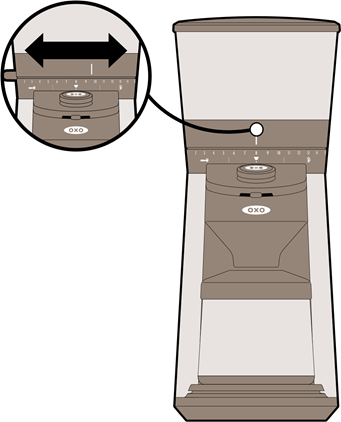
| Brewing Method | Espresso | Pour Over/Drip Coffee | French Press/Cold Brew |
| Grind Size/Setting | Fine / 1-5 | Medium / 6-10 | Coarse / 11-15 |
Amount of grounds will vary based on type of bean and grind size setting used. Use a scale or the scoop to weigh or measure grounds. A level scoop holds approximately 8 grams of medium-ground coffee, perfect for one cup.

Press & hold button for 1 second to enter mode menu

Twist & press to select preferred grinding mode
Note: When you plug in Grinder, it will default to Cups mode.

In this mode, the scale will first measure and display the number of cups already in the grounds container. If there are no grounds already in the container, it will display zero.

In this mode, the scale will first measure and display the number of grams already in the grounds container. If there are no grounds already in the container, it will display zero.

The Grinder's built-in scale will automatically disable in manual mode. This mode allows you to manually choose amounts to grind directly into a portafilter, or container of your choice. You cannot select cups or grams in this grinding mode.

To Zero Scale or Switch Grounds Container
If you prefer to use your own container and/or grinder without the steel plate, you will need to set the scale to zero with the container on the scale. Once finished, the Grinder will now read the new container and will display a "0 g" or "0 ". If you change the container again, repeat the steps above with the new container.
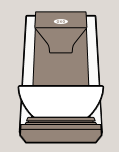
Place container on the base

Press & hold button until 3 second countdown starts
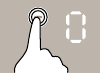
Release button when countdown reaches 0
Notes
Allow Grinder to cool for at least 2 minutes after each use. Do not operate this appliance for longer than 4 minutes at a time to prevent overheating. Allow the appliance to cool down 10-15 minutes after long operation. If the motor overheats, the Grinder will stop working and the display will show a 30 minute countdown. Wait until the countdown has ended before using the Grinder again.
If you don't grind regularly, make sure to clear the ground coffee from the chute before each use.
Old/dry beans will create static which can result in dust sticking to walls of Grinder. Do not store beans in the bean hopper for an extended period of time. We recommend grinding only coffee in this Grinder.

Hand wash hopper, grounds container and steel plate. Rinse and dry thoroughly.
Always unplug your Grinder before cleaning it. Any service or maintenance other than cleaning or descaling should be performed by an authorized service representative.
For more information, call OXO Customer Service at (800) 545-4411.

 icon and release button clicks into place.
icon and release button clicks into place.Grinder does not start after pressing the
OXO button
For the most up-to-date troubleshooting information, visit oxo.com

![]()
Here you can download full pdf version of manual, it may contain additional safety instructions, warranty information, FCC rules, etc.
Do you have a question about the BREW Conical Burr Coffee Grinder with Integrated Scale that isn't answered in the manual? Leave your question here.
Thank you! Your question has been received!